Most companies have moved to at least some combination of remote and work-from-home options, either…
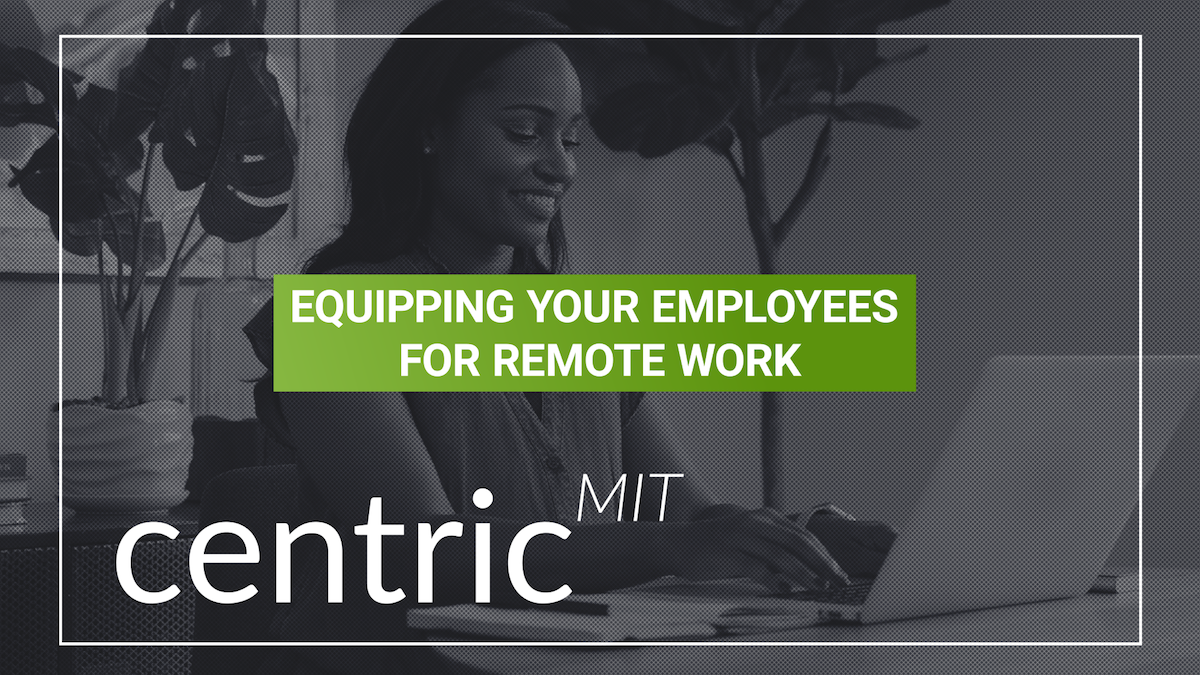
Equipping Your Employees for Remote Work
Companies across the 417 area code have transitioned to more remote work or co-working environments. In a traditional work setting with employees located at a centrally headquartered office, it is expected that the company would provide any necessary hardware, printers, phones and other devices to a new employee on their first day of work. Even if it is a simple thin client in a small cubicle with a company shirt, employees expect some support when they start.
But as more employees move remote, what are the expectations for the hardware you need to provide? Certainly, it is your responsibility to make sure your employees have a comfortable and productive work environment. Yet, many employees already have functional home offices and would prefer to keep their home setups if possible.
Here are a few questions you might want to ask as you consider your remote working hardware needs:
- Is working remotely a requirement or an employee benefit? If your employees are used to coming into the office and having all of their technology needs met, it can be a heavy disruption to suddenly send them home with no equipment or support. On the other hand, if you are simply offering a telecommuting option as an employee benefit, many employers expect employees to maintain their own home office environment.
- Do you have specific requirements? Some employers have very specific requirements for their hardware. Is it reasonable to expect your employees to afford those devices? If you don’t provision the equipment on your own, can you reasonably expect that your requirements will be met? Are you satisfied with the employee’s bandwidth speed and security?
- Is the situation temporary or permanent? At the beginning of the COVID-19 outbreak, many employers expected stay-at-home and shelter-in-place guidelines to be temporary. But many companies found that safety in their situation required longer remote working guidelines. In some cases, companies saw an increase in employee satisfaction and productivity with remote work and intend to continue for the foreseeable future. How long you intend to utilize remote working capabilities also needs to inform your decisions.
- What is more important to your plan, budget or control? Most companies didn’t plan a sudden move to long-term remote working and so they have to balance their budget priorities. If high-end equipment is a necessity for your workers do you have the ability to manage a roll out on your own?
What hardware do you need to provide for remote working?
Here is a starting place to consider what you may need to provide employees who are required to work remotely.
Primary Computer
You will need to decide what the best system is for your remote employees: desktop, laptop, thin client, Chromebook or other devices? Laptops are the most common choice because it allows for flexibility when remote workers need to come into a coworking space, travel or go back and forth to different working environments. But they may not always be the most reliable or cost-effective solution so you have to balance your budget with your needs. Computing power is also a consideration for employees who deal with complex data analysis or graphic design.
Peripheral Devices
Most companies supply printers, scanners and copiers for their office-based employees. Some companies find that multiple monitors increase productivity. It is not extremely common to provide these for remote working environments unless there is an important business reason. For example, if your finance team is doing a lot of document scanning or your support employees would benefit from having multiple applications open on multiple monitors. Fortunately, multifunction printers and additional monitors are fairly light on the budget for employees who make a solid case.
Telecommunication and Networking
When it comes to telecommunication options, many companies already provide or reimburse cell phones for key employees. If your remote employee is customer-facing, you may also need the ability to route heavy call volumes to support experts or provide connected mobile devices and tablets for field employees. These situations might require a separate landline or VOIP solution. You might also consider wireless headsets that employees can connect to their computer while fielding calls at home.
The rise of web conferencing solutions such as Zoom or GoToMeeting has made it much easier to have meetings when employees are no longer face-to-face. Some companies supply web cameras for employees along with seats to web conferencing applications.
You will probably find it necessary to provide a secure virtual private network (VPN) that can allow your employees to connect safely connect to your company environments. It is expected for a company to provide this solution as it is not something most employees would purchase on their own and you want maximum control over access.
You also want to take high-speed Internet access into consideration. This is often done on a case-by-case basis. It is not unusual for many employees to already have their own high-speed Internet, but if your work requires heavy bandwidth requirements or if their options are limited where they live you might find a unique solution for your employees.
What About Furniture for Remote Employees?
We find that most companies do not provide office furniture for their remote employees. There are some rare exceptions that are based on OSHA guidelines or special employee needs. Sometimes you might provide lockboxes or other office equipment for employees dealing with sensitive items.
The Most Important Consideration: Support
Most employees, including some of the most technically-minded among us, don’t have all the skills they need to support a remote working environment. Remote working is still fairly new for many companies, so some have taken a hands-off approach. Unfortunately, this leaves a large gap in three main areas that a managed services team like CentricMIT can help you manage.
- Installation. What does it take to get a remote employee running? Most employees won’t have the skills to set up network access, VPN connections, new PC and software installs and more. While you may not feel it is your responsibility to provide this kind of support, it is certainly in your business interest to make your employees as productive as possible as quickly as possible.
- Helpdesk Support. Sooner or later, machines fail, network connections drop, printers jam and software logins expire. Fortunately, most technical support can be handled remotely. CentricMIT works with many companies providing remote helpdesk support wherever the employee works.
- Procurement. If you are providing equipment for your employees, do you have a procurement process that guarantees you will save money while still providing the best possible secure equipment? Managing multiple vendors can be a giant headache when moving to remote working and is an area CentricMIT can streamline for you every time a new employee comes onboard.

